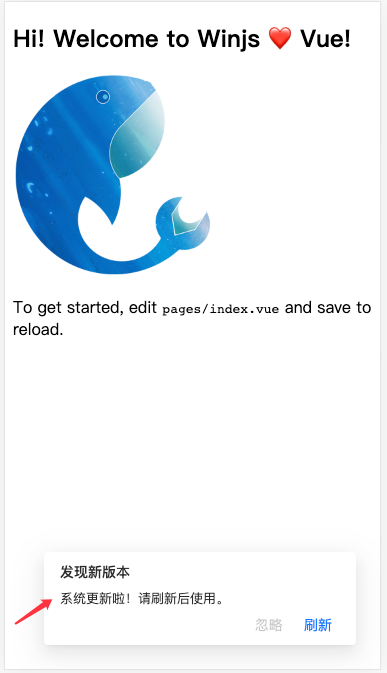检测网页更新通知用户
「在网页有新版本更新或问题修复时,用户继续使用旧的版本,影响用户体验和后端数据准确性。也有可能会出现报错(文件404)、白屏的情况」,此问题在网页重新部署后,很常见。
原理
以 git commit hash (也支持 svn revision number、package.json version、build timestamp、custom) 为版本号,打包时将版本号写入一个 json 文件,同时注入客户端运行的代码。客户端轮询服务器上的版本号(浏览器窗口的visibilitychange、focus 事件辅助),和本地作比较,如果不相同则通知用户刷新页面。
启用方式
- 安装插件
bash
$ npm add @winner-fed/plugin-web-update-notification -Dbash
$ yarn add @winner-fed/plugin-web-update-notification -Dbash
$ pnpm add @winner-fed/plugin-web-update-notification -Dbash
$ bun add @winner-fed/plugin-web-update-notification -D- 在
package.json中引入依赖
json
{
"dependencies": {
"@plugin-web-update-notification/core": "1.6.5",
}
}- 在配置文件中
.winrc中开启该功能
ts
import { defineConfig } from 'win';
import type { Options as WebUpdateNotificationOptions } from '@winner-fed/plugin-web-update-notification';
export default defineConfig({
plugins: [require.resolve('@winner-fed/plugin-web-update-notification')],
/**
* @name web-update-notification 插件
* @doc https://winjs-dev.github.io/winjs-docs/plugins/webupdatenotification.html
*/
webUpdateNotification: {
logVersion: true,
checkInterval: 0.5 * 60 * 1000,
notificationProps: {
title: '发现新版本',
description: '系统更新啦!请刷新后使用。',
buttonText: '刷新',
dismissButtonText: '忽略'
}
} as WebUpdateNotificationOptions
});效果